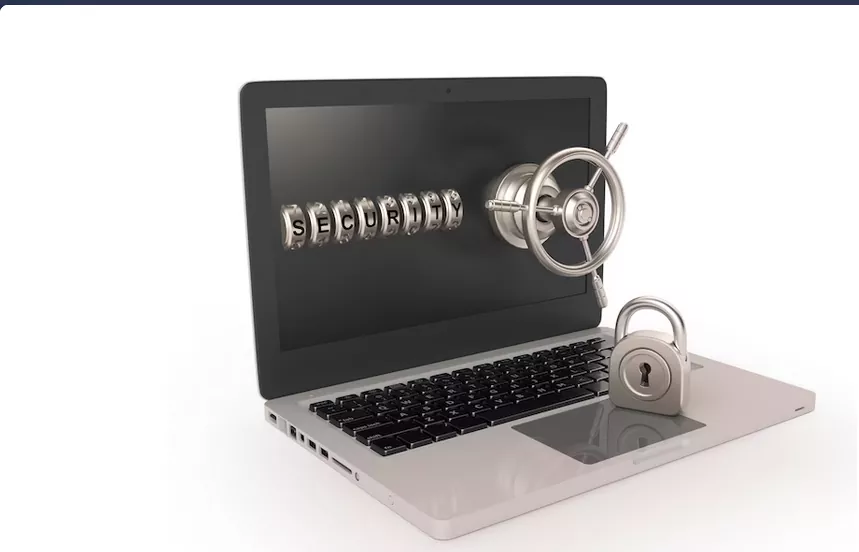If you have a website powered by WordPress, ensuring its security is paramount. While the core WordPress software is inherently robust and regularly scrutinized by a global community of developers, the sheer popularity of the platform also makes it a prime target for malicious actors. In 2025 and beyond, with threats becoming increasingly sophisticated, including AI-powered attacks, a proactive and multi-layered security strategy is not just recommended, it’s essential. Asa rad co (آسا راد) understands the critical importance of protecting your digital assets, and this comprehensive guide outlines the most effective methods to enhance your WordPress security and safeguard your online presence.
Security breaches can have devastating consequences, ranging from data loss and website defacement to significant impacts on your search engine rankings, brand reputation, and ultimately, your revenue. Protecting your WordPress site requires vigilance and the implementation of key security practices. Let’s explore the fundamental and advanced methods you should adopt to fortify your website against the evolving threat landscape.
Why WordPress Security is More Critical Than Ever in 2025
The digital threat landscape is constantly evolving. Hackers are using increasingly sophisticated tools, including artificial intelligence, to launch more effective brute-force attacks, distribute advanced malware, and exploit vulnerabilities. A compromised website can be used for various malicious purposes, including spreading spam, phishing attempts, hosting malware, or even becoming part of a botnet. Staying ahead requires understanding the risks and implementing robust defenses.
Fundamental WordPress Security Practices
1. Keep Everything Updated
One of the simplest yet most effective security measures is keeping your WordPress core software, themes, and plugins updated. Each new version often includes security patches that fix vulnerabilities discovered in previous iterations. Running outdated software is like leaving your doors unlocked – it makes your site an easy target for attackers looking to exploit known flaws. Implement a system for regular updates, ideally automating them where possible or using a WordPress management tool for efficient maintenance across multiple sites.
2. Use Strong, Unique Passwords and Implement Two-Factor Authentication (2FA)
Weak passwords are a major entry point for attackers, especially with the rise of AI-powered brute-force attacks that can guess common passwords rapidly. Use strong, unique passwords for your WordPress admin area, database, and hosting accounts. These passwords should be complex, combining uppercase and lowercase letters, numbers, and symbols. Even better, implement Two-Factor Authentication (2FA) or Multi-Factor Authentication (MFA). This adds an extra layer of security by requiring a second form of verification (like a code from your phone) in addition to the password, making it vastly more difficult for unauthorized users to gain access.
3. Choose Trusted Themes and Plugins
While the availability of themes and plugins is a key strength of WordPress, they can also be a significant security risk if not sourced properly. Always download themes and plugins from reputable sources like the official WordPress.org repository, trusted developers, or established marketplaces. Avoid using nulled or pirated versions of premium themes and plugins, as these often contain hidden malware, backdoors, or malicious code designed to compromise your site. Research the developer’s reputation and check reviews before installing anything.
4. Implement a Robust Backup Strategy
Even with the best security measures, unforeseen events can occur. A solid backup strategy is your safety net. Regularly back up your entire WordPress site, including files and the database. Store backups in a secure, off-site location. Test your backups periodically to ensure they can be restored successfully. Automated backups scheduled at regular intervals are highly recommended to minimize data loss in case of a security incident or technical failure.
Advanced Measures to Enhance WordPress Security
5. Utilize a Web Application Firewall (WAF)
A Web Application Firewall (WAF) acts as a shield between your website and malicious internet traffic. It filters incoming requests, blocking common web-based attacks like SQL injection, cross-site scripting (XSS), and brute-force attempts before they even reach your WordPress installation. WAFs can be implemented at the hosting level, via a security plugin with firewall capabilities, or through a cloud-based service like Sucuri or Cloudflare.
6. Install and Configure a Reputable Security Plugin
WordPress security plugins like Wordfence, All-In-One Security (AIOS), Security Ninja, and Solid Security offer a suite of tools to enhance your site’s defenses. These plugins often provide features such as malware scanning, file integrity checks, login attempt limiting, firewall rules, brute-force protection, and security hardening options. While not a complete substitute for other security measures, a well-configured security plugin is a powerful layer of defense.
7. Secure Your Login Page
Beyond using strong passwords and 2FA, further securing your login page (wp-login.php or wp-admin) is crucial. Changing the default login URL to something unique makes it harder for bots and attackers to find. You can also implement login attempt limiting to automatically block IP addresses after a certain number of failed login attempts. Adding a CAPTCHA or reCAPTCHA can help prevent automated bot access and spam submissions on login forms, comment sections, and contact forms.
8. Enhance wp-admin Directory Security
The wp-admin directory is the heart of your WordPress site, controlling access to the dashboard and settings. Protecting this directory is vital. You can add an extra layer of authentication (like HTTP Basic Authentication) to the wp-admin directory via your hosting control panel. This requires users to enter a separate username and password before even reaching the standard WordPress login page for the admin area.
9. Disable File Editing
WordPress includes a built-in theme and plugin editor that allows users with admin access to directly modify theme and plugin files from the dashboard. While convenient, this feature can be a significant security risk. If an attacker gains admin access, they can inject malicious code directly into your site’s files. Disabling this editor removes this potential vulnerability. You can do this by adding a single line of code to your wp-config.php file:
define('DISALLOW_FILE_EDIT', true);If you need to edit files, you can do so securely via SFTP/FTP or your hosting provider’s file manager.
10. Limit User Access and Permissions
Adhering to the principle of least privilege is fundamental to security. Grant users only the minimum level of access necessary for them to perform their required tasks. Avoid giving Editor or Administrator roles to individuals who only need to write or publish posts. Regularly review user accounts and remove access for individuals who no longer need it.
11. Choose a Secure Hosting Provider
Your hosting environment plays a significant role in your site’s security. A reputable hosting provider will have robust security measures in place at the server level, including firewalls, intrusion detection systems, and regular malware scanning. Managed WordPress hosting often includes additional security optimizations and support. Research potential hosts and inquire about their security practices before making a decision.
12. Implement an SSL Certificate
An SSL (Secure Sockets Layer) certificate encrypts the data transmitted between your website and your visitor’s browser, ensuring that sensitive information (like login credentials or payment details) is transferred securely via HTTPS. An SSL certificate is now considered standard for all websites, not just e-commerce sites. It builds user trust and is also a positive ranking factor for search engines.
13. Monitor User Activity and Security Logs
Keeping an eye on what is happening on your site can help detect suspicious activity early. Security plugins or dedicated monitoring tools can log user logins, file changes, failed login attempts, and other important events. Regularly reviewing these logs can help you identify potential security breaches or unusual behavior.
14. Utilize a Content Delivery Network (CDN)
While primarily used for performance optimization, a Content Delivery Network (CDN) like Cloudflare or Sucuri also provides security benefits. CDNs can help mitigate DDoS attacks by distributing traffic across multiple servers and filtering malicious requests. Many CDNs also offer WAF capabilities and other security features.
15. Conduct Regular Security Audits
Security is not a one-time setup; it’s an ongoing process. Regularly auditing your website’s security helps identify potential weaknesses. This can involve using security scanning tools, reviewing configuration settings, and checking for malware. Consider scheduling professional security audits periodically, especially for business-critical websites.
Conclusion
Securing your WordPress website in 2025 requires a comprehensive approach that combines fundamental practices with advanced security measures. By keeping your software updated, using strong credentials, choosing trusted resources, implementing firewalls and security plugins, hardening your login and admin areas, and maintaining regular backups, you significantly reduce the risk of your site being compromised. Asa rad co is committed to helping you navigate the complexities of online security. Implementing these methods will not only protect your valuable data and maintain user trust but also ensure the stability and continuity of your online presence.