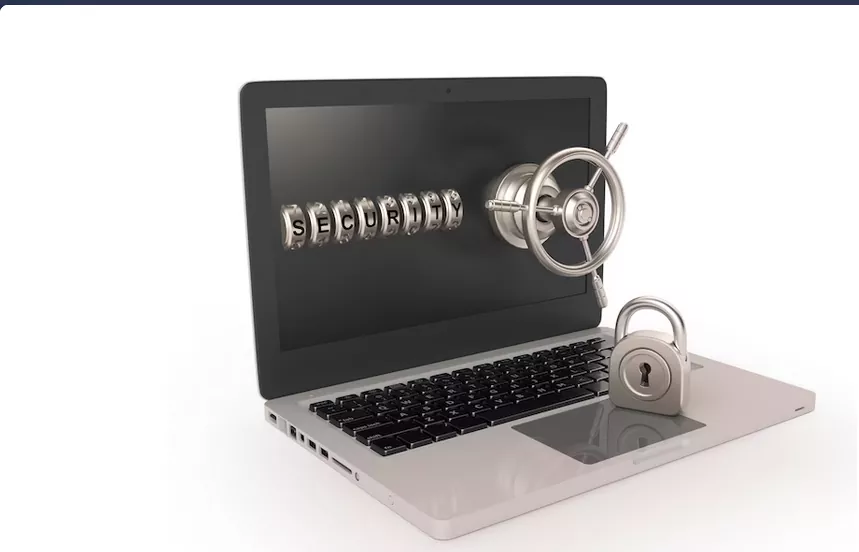If you have a website with WordPress, one of your concerns is its security.
WordPress software itself is very secure as it is regularly reviewed by hundreds of developers. There are various methods to improve the security of your site, which we will discuss in this article.

Methods to Enhance Website Security
1. WordPress Updates
With each new version, WordPress improves its security, fixes bugs, and adds more features. Enhancing security, addressing harmful issues, and providing additional functionalities are some of the changes applied.
2. Use Trusted Themes and Plugins
Some free WordPress themes or plugins are built on the original and premium versions of WordPress. Despite their cost-effectiveness, these themes or plugins often have security issues like malware, unwanted links, and backdoors, which are a type of malware intrusion by hackers.
3. Change the Login URL
The default URL for logging into your site is wp-login or wp-admin. This URL is appended to your website’s address (e.g., MYSITE.com/wp-admin). Both of these URLs are accessible to any hackers trying to access your database. Changing this URL (e.g., MYSITE.com/damn_you_hacker) reduces the risk of hacker attacks.

4. Use Valid SSL for WordPress Website Security
SSL, which stands for Secure Sockets Layer, is a great strategy to encrypt admin data. SSL secures the data exchange between the user’s browser and the server. You can obtain an SSL certificate in two ways:
Purchase it from a reputable SSL certificate provider. Request it from your web hosting service provider or choose a hosting plan that includes SSL certification.
5. Enhance wp-admin Directory Security
The wp-admin directory is one of the most critical WordPress directories responsible for managing the WordPress dashboard. Access to this directory allows an attacker to easily disrupt the WordPress dashboard by injecting code into the files in this directory. To prevent this, you can use security measures like encrypting the wp-admin directory in your hosting control panel.
6. Strengthen the WordPress Login Page
The WordPress login page is essential for preventing site hacking and DDoS attacks. Implementing security measures such as adding security questions and using Google’s two-step verification can help secure your site.
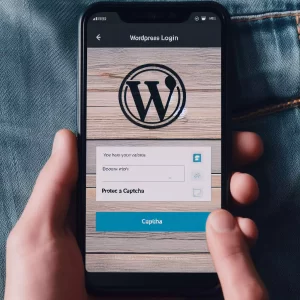
7. Use CAPTCHA in WordPress
One of the methods of attacking a site is attempting to log in or spamming comments repeatedly. This can consume your CPU and hosting resources, potentially taking your site offline. CAPTCHA can help prevent spam comments and bot login attempts.
8. Monitor User Activity in WordPress
Another way to enhance your site’s security is to monitor your users. This can be done through a statistics system or using plugins.
9. Disable File Editing in WordPress
WordPress provides an internal file editor that allows easy editing of PHP files. However, if hackers gain control over it, this feature can become a double-edged sword. For this reason, some WordPress users prefer to disable this feature entirely. You can disable it by adding the following code to the wp-config.php file:
define('DISALLOW_FILE_EDIT', true);
If you want to re-enable this feature, simply delete the previous code from the wp-config.php file using FTP or your hosting provider’s File Manager.
In conclusion, methods to enhance WordPress site security are not limited to the above items, and there are many other solutions, some simple and others more complex, requiring coding knowledge. Therefore, by further studying articles on this topic, you can gain more knowledge.