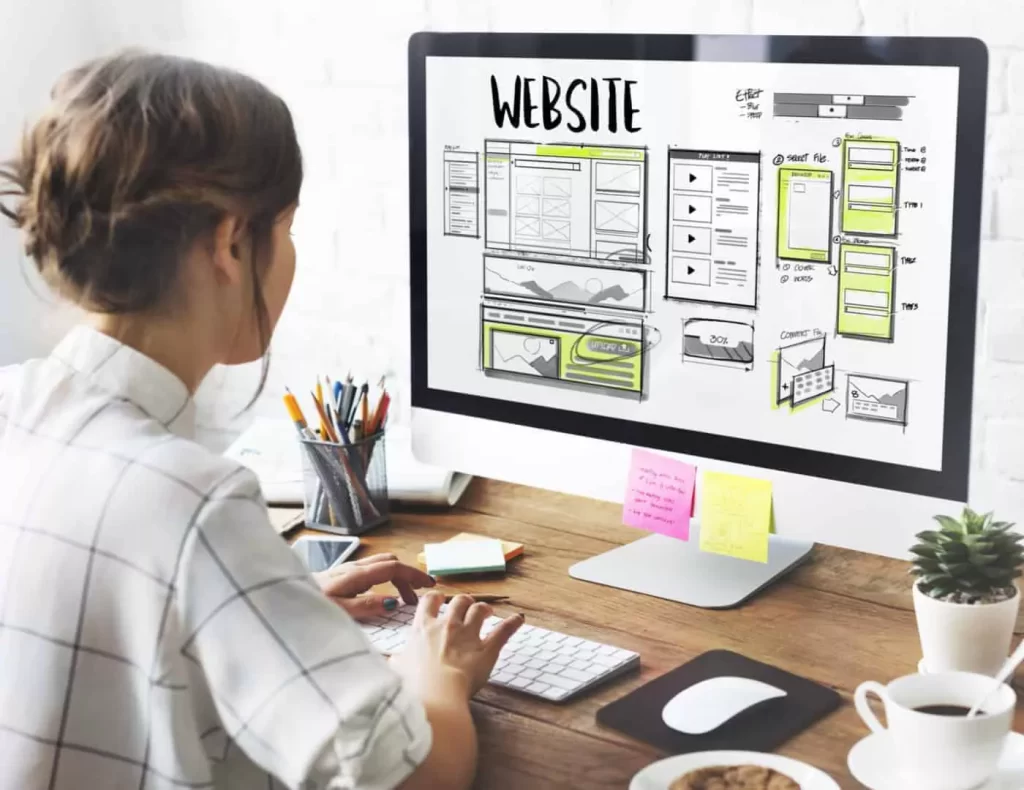The Unbreakable Link: Why Web Design is a Cornerstone of Modern SEO
In the digital landscape, many business owners view website design and Search Engine Optimization (SEO) as separate, sequential tasks. First, you build a beautiful website, and then you hire an SEO expert to help it rank on Google. This approach, however, is fundamentally flawed. In reality, web design and SEO are not two distinct disciplines but two sides of the same coin. An effective digital strategy requires these two elements to be intrinsically linked from the very first wireframe. A visually stunning website that fails to meet search engine criteria will struggle to attract organic traffic, while a technically optimized site with a poor user experience will fail to convert the traffic it receives.
The core question—”Does website design have an effect on SEO?”—can be answered with a definitive yes. Every design choice, from your site’s layout and navigation to its loading speed and mobile responsiveness, sends powerful signals to search engines like Google. These signals directly influence how your site is crawled, indexed, and ultimately, ranked. This article explores the critical relationship between web design and SEO, delving into the core pillars of an SEO-friendly design and providing actionable best practices to boost your website’s visibility and performance.
User Experience (UX): The Heart of SEO-Friendly Design
In recent years, Google’s algorithms have shifted dramatically to prioritize user satisfaction. It’s no longer enough to simply stuff keywords into your content. Google now closely monitors how users interact with your website to determine its quality and relevance. This is where User Experience (UX) design becomes a critical ranking factor.
Key UX Metrics That Influence SEO
Several metrics, often referred to as user signals, give search engines insight into the quality of your website’s experience. A thoughtful web design directly improves these metrics:
- Dwell Time: This is the amount of time a user spends on your page after clicking through from the search results. A longer dwell time signals to Google that your content is engaging and relevant to the search query. Good web design, featuring readable text, compelling visuals, and clear navigation, encourages users to stay longer.
- Bounce Rate: A “bounce” occurs when a user visits a single page on your site and then leaves without interacting further. A high bounce rate can indicate that your page is irrelevant, loads too slowly, or is difficult to navigate. An intuitive design and fast performance are essential for reducing bounce rates.
- Click-Through Rate (CTR): While primarily influenced by your meta title and description in the search results, the user’s post-click experience is crucial for retention. If users click on your site and are immediately confused by a cluttered design, they will quickly return to the search results, a behavior known as “pogo-sticking,” which can negatively impact your rankings.
Mobile-First Design: A Non-Negotiable for SEO Success
With the majority of web traffic now coming from mobile devices, Google has officially moved to mobile-first indexing. This means that Google predominantly uses the mobile version of your content for indexing and ranking. A website that is not optimized for mobile is, therefore, at a significant disadvantage.
What is Responsive Design?
The solution is responsive web design. A responsive website automatically adjusts its layout, images, and content to fit the screen size of any device, whether it’s a desktop, tablet, or smartphone. This ensures a consistent and positive user experience for everyone, regardless of how they access your site.
Why It’s Critical for SEO
A mobile-friendly website is no longer a recommendation; it’s a requirement for competitive SEO. A poor mobile experience leads to high bounce rates and low engagement from mobile users, which are negative ranking signals. Furthermore, Google’s Mobile-Friendly Test tool can tell you if your site meets its criteria. Failing this test can directly harm your ability to rank in mobile search results, effectively cutting you off from a massive segment of your potential audience.
The Need for Speed: Core Web Vitals and Performance
Website loading speed has been a known ranking factor for years, but its importance has been further solidified with the introduction of Google’s Core Web Vitals. These are a specific set of metrics that measure the real-world user experience of a webpage, focusing on loading performance, interactivity, and visual stability.
Understanding the Core Web Vitals
- Largest Contentful Paint (LCP): Measures how long it takes for the largest content element (e.g., an image or block of text) on the page to become visible. A good LCP is 2.5 seconds or less.
- First Input Delay (FID): Measures the time from when a user first interacts with your page (e.g., clicks a button) to the time when the browser is actually able to respond to that interaction. A good FID is 100 milliseconds or less.
- Cumulative Layout Shift (CLS): Measures the visual stability of your page. It quantifies how much unexpected shifting of content occurs as the page loads. A good CLS score is 0.1 or less.
Web design choices have a direct impact on these scores. Using large, unoptimized images, complex animations, or heavy third-party scripts can drastically slow down your site and lead to poor Core Web Vitals, negatively affecting your SEO.
Intuitive Navigation and Logical Site Architecture
A well-structured website is easy for both users and search engine crawlers to understand. Your site’s architecture is its foundation, determining how content is organized and linked. A messy, confusing structure can make it difficult for search engines to discover and index all your pages, and it will almost certainly frustrate your users.
Elements of SEO-Friendly Site Architecture
- Logical Hierarchy: Your website should be organized in a clear, hierarchical structure. Start with broad categories (e.g., ‘Services’, ‘About Us’, ‘Blog’) and then drill down into more specific subpages. This creates a logical path for users to follow.
- Shallow Click Depth: Important pages should be accessible within a few clicks (ideally no more than 3-4) from the homepage. A deep, convoluted structure can hide valuable content from both users and search engine crawlers.
- Descriptive URLs: The structure of your URLs should reflect the structure of your site. A clean, descriptive URL like `asaradco.com/services/web-design` is far better for SEO and usability than a generic one like `asaradco.com/page-id=123`.
- Internal Linking: Strategic internal linking helps distribute authority (or “link equity”) throughout your site and guides crawlers to your most important content. Your design should facilitate this by including breadcrumbs, related posts sections, and contextual links within your content.
Readability and Visual Hierarchy in Web Design
The primary goal of your website is to communicate information effectively. If your content is difficult to read or understand, users will leave. Web design plays a crucial role in content presentation and readability, which directly impacts engagement and, consequently, SEO.
Design Principles for Enhanced Readability
To create a positive reading experience, your design should incorporate the following principles:
- Clean Typography: Choose legible fonts and use an appropriate font size (typically 16px or larger for body text). Ensure there is sufficient contrast between the text and background colors.
- Ample White Space: White space (or negative space) is the empty area around elements on a page. It reduces clutter, improves focus, and makes your content easier to scan and digest.
- Clear Visual Hierarchy: Use headings (H1, H2, H3), bold text, bullet points, and short paragraphs to break up long blocks of text. This helps users quickly find the information they are looking for and signals the structure of your content to search engines.
- High-Quality Imagery: Relevant, optimized images and videos can make your content more engaging and help illustrate complex points. Remember to use descriptive alt text for all images, which is crucial for both accessibility and SEO.
Conclusion: A Holistic Approach to Digital Success
The era of treating web design and SEO as separate entities is over. A successful digital presence is built on a foundation where design and optimization are seamlessly integrated from the outset. A user-centric, mobile-first, and technically sound website not only delights visitors but also aligns perfectly with the goals of search engines. By focusing on creating a fast, accessible, and intuitive experience, you are not just designing a better website—you are building a powerful engine for long-term organic growth. Investing in a holistic strategy that harmonizes web design and SEO is the most effective way to improve your rankings, attract qualified traffic, and achieve your business objectives.
Sources
For further reading and to explore the concepts discussed in this article, please refer to the following credible sources: