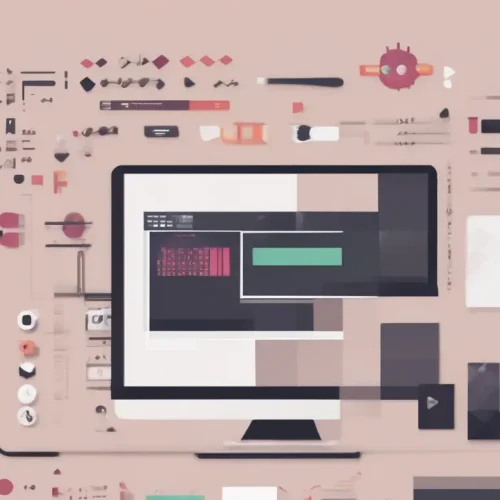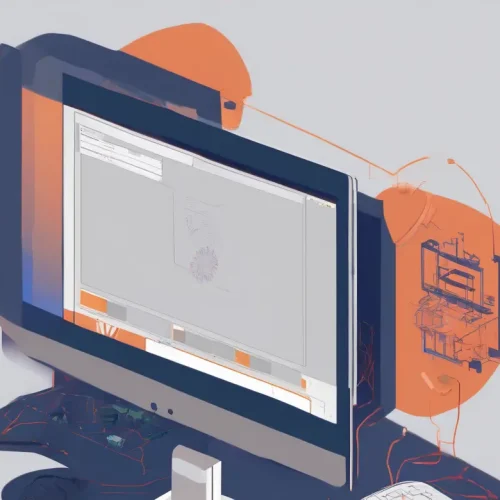What is WooCommerce? The Ultimate 2024 Guide for Online Stores
The explosion of e-commerce has empowered entrepreneurs worldwide to launch businesses and reach customers directly online. In this digital marketplace, selecting the right platform is the cornerstone of success. For those using the world’s most popular content management system, WordPress, the answer often lies in a powerful plugin: WooCommerce. So, what is WooCommerce? It’s a free, open-source e-commerce plugin designed exclusively for WordPress, transforming any website into a fully functional and customizable online store.
This comprehensive guide will explore every facet of WooCommerce, from its core features and benefits to its true costs and how it stacks up against major competitors. Whether you’re a budding entrepreneur or an established business looking to pivot online, understanding this platform is essential. With a staggering market share, statistics suggest that a significant percentage of all online stores are powered by this robust tool, a testament to its flexibility and scalability.
A Brief History of WooCommerce
Originally developed by WooThemes, the plugin was first launched in 2011. Its purpose was simple yet ambitious: to democratize e-commerce by providing a powerful, flexible, and free tool for WordPress users. By 2015, its immense popularity led to its acquisition by Automattic, the parent company of WordPress.com. This integration further solidified its position as the premier e-commerce solution within the WordPress ecosystem, ensuring seamless compatibility and continuous development.
A Deeper Dive: Understanding the Core Concepts
To truly grasp what WooCommerce is, it’s vital to understand two key principles that define it: it is both open-source and self-hosted.
- Open-Source: This means the source code is freely available for anyone to view, modify, and distribute. This fosters a global community of developers who contribute to its improvement, create extensions, and offer support. For store owners, it translates to unparalleled flexibility to customize every aspect of their shop, from the design to specific functionalities.
- Self-Hosted: Unlike platforms like Shopify or BigCommerce (which are ‘hosted’ solutions), WooCommerce is installed on your own hosting server. This gives you complete control and ownership over your store and all its data. You are not ‘renting’ space on someone else’s platform; you own your digital asset. This prevents vendor lock-in and allows you to choose a hosting provider that matches your budget and performance needs.
Core Features: The Engine of Your Online Store
The free WooCommerce plugin comes packed with a comprehensive suite of features essential for running a modern online store. It provides a robust foundation that can be expanded upon as your business grows.
Comprehensive Product Management
WooCommerce allows you to sell virtually anything. You have the freedom to manage your products with precision and detail.
- Unlimited Products: There are no restrictions on the number of products or product images you can add.
- Diverse Product Types: Easily sell physical goods, digital downloads (like ebooks or software), services, subscriptions, and even book appointments.
- Product Variations: Offer products in different sizes, colors, or materials, each with its own price, stock level, and SKU.
- Advanced Organization: Use categories, tags, and product attributes to help customers find exactly what they’re looking for with intuitive filtering.
Streamlined Store Management
Managing the day-to-day operations of your store is simplified through a centralized dashboard integrated directly into WordPress.
- Flexible Shipping Options: Configure shipping zones and offer various methods like flat rates, free shipping over a certain value, or local pickup. Real-time carrier quotes can be added via extensions.
- Automated Tax Calculation: Set up tax rates based on customer location, product type, or shipping address to simplify compliance.
- Efficient Order Management: Track orders from placement to fulfillment, update order statuses, and manage customer accounts seamlessly.
- Inventory Control: Keep a close eye on stock levels, receive low-stock alerts, and hide out-of-stock items to prevent overselling.
Integrated Marketing and Analytics
Growing your business requires the right tools to attract and retain customers, and WooCommerce provides a solid starting point.
- Promotions and Discounts: Create a wide range of coupons and discount codes, from percentage-off deals to free shipping, to drive sales and reward loyal customers.
- Product Reviews: Enable customer reviews to build social proof and help shoppers make informed decisions.
- Built-in Analytics: The dashboard provides detailed reports on sales, revenue, top-selling products, and customer trends, offering valuable insights to guide your business strategy.
The Key Benefits of Choosing WooCommerce
Beyond its features, WooCommerce offers distinct advantages that make it a compelling choice for businesses of all sizes.
1. Unmatched Flexibility and Customization
Because it’s open-source and built on WordPress, WooCommerce is endlessly customizable. You can select from thousands of WooCommerce-compatible themes for your web design or create a completely bespoke design. The functionality can be extended with a vast library of free and premium plugins, allowing you to add features like subscription models, booking systems, or advanced B2B pricing rules.
2. Complete Ownership and Data Control
With a self-hosted platform, you own your store, your content, and your customer data. You are never at risk of being shut down by a third-party platform, and you have the freedom to migrate your store to a different hosting provider at any time without losing your work. This autonomy is crucial for long-term business security and stability.
3. Powerful SEO Capabilities
WooCommerce runs on WordPress, which is renowned for its exceptional SEO foundation. You can leverage powerful SEO plugins like Yoast to optimize product pages, create SEO-friendly URLs, and integrate a blog to drive content marketing efforts. This gives you a significant advantage in ranking higher in search engine results and attracting organic traffic.
4. Scalability for Growth
Whether you’re selling one product or thousands, WooCommerce can scale with your business. Its performance is directly tied to your hosting environment. As your traffic and sales grow, you can easily upgrade your hosting plan—from shared hosting to a dedicated server or managed WooCommerce hosting—to handle the increased load without needing to switch platforms.
5. A Thriving Global Community
The vast community of users and developers is one of WooCommerce’s greatest assets. This global network ensures there is extensive documentation, countless online tutorials, and active support forums. If you encounter a problem or need a specific function, chances are someone has already developed a solution or written a guide.
Understanding WooCommerce Costs: Is It Really Free?
While the core WooCommerce plugin is free, launching and running an online store involves several necessary costs. Understanding this financial landscape is key to budgeting effectively.
Essential Costs
- Domain Name: Your website’s address (e.g., yourstore.com). This typically costs around $10–$20 per year.
- Web Hosting: The server where your website files are stored. Costs vary widely, from basic shared hosting at $5–$25 per month to high-performance managed WooCommerce hosting at $30–$200+ per month.
- SSL Certificate: This encrypts data between your customers’ browsers and your server, essential for securing payments. Many hosting providers include a free SSL certificate with their plans.
Optional but Often Necessary Costs
- Premium Theme: While free themes are available, a premium theme ($50–$200 one-time fee) often provides better design, functionality, and support.
- Premium Extensions: To add advanced functionality like payment gateways, shipping calculators, or subscription management, you may need paid extensions, which can range from $50 to $300 per year each.
- Developer Fees: If you require custom features or design work, you may need to hire a developer, with hourly rates typically ranging from $50 to $150.
Transactional Costs
WooCommerce itself does not charge any transaction fees. The only fees you will pay are those charged by your chosen payment gateway provider, such as Stripe (typically 2.9% + 30¢ per transaction) or PayPal.
WooCommerce vs. Shopify: Which Platform is Right for You?
The most common comparison in e-commerce is between WooCommerce and Shopify. Both are excellent platforms, but they serve different needs.
Ease of Use
Shopify is a fully hosted, all-in-one solution known for its simplicity and quick setup. It handles all the technical aspects, making it incredibly beginner-friendly. WooCommerce has a slightly steeper learning curve as it requires you to manage your own hosting and security, but its integration with the familiar WordPress dashboard is a major plus for existing users.
Customization and Control
This is where WooCommerce shines. Its open-source nature provides limitless customization possibilities. You can alter any part of your store’s code. Shopify’s customization is limited to what its themes and app marketplace allow, which, while extensive, does not offer the same level of deep control.
Pricing and Fees
Shopify operates on a monthly subscription model (starting from around $29/month) and charges its own transaction fees unless you use Shopify Payments. WooCommerce’s costs are more variable. The long-term cost is often lower, especially for larger stores, as you only pay for hosting and specific extensions you need, without being tied to a monthly platform fee or extra transaction charges.
Scalability and International Selling
Both platforms can handle large-scale operations. However, WooCommerce offers superior flexibility for international businesses, allowing unlimited market access with any payment method. Shopify has some geographic restrictions on the number of markets you can sell in. For complex B2B scenarios with custom pricing rules, WooCommerce also provides more robust solutions.
How to Get Started with WooCommerce: A 5-Step Guide
Launching your WooCommerce store is a straightforward process. Here’s a simplified roadmap to get you up and running.
- Set Up Your Foundation: The first step is to purchase a domain name and a reliable web hosting plan. For an e-commerce store, investing in good hosting is critical for speed and security.
- Install WordPress and WooCommerce: Most hosting providers offer a one-click WordPress installation. Once WordPress is set up, you can install the WooCommerce plugin directly from the WordPress plugin directory for free.
- Run the Setup Wizard: Upon activation, WooCommerce launches a user-friendly setup wizard. This will guide you through configuring essential settings like your store’s currency, payment options (e.g., Stripe, PayPal), and shipping zones.
- Choose a Theme and Customize Your Design: Select a theme that is compatible with WooCommerce. A good theme will ensure your product pages look professional and are easy to navigate. Customize it with your logo, colors, and branding to create a unique look.
- Add Your Products and Go Live: Start adding your products, complete with high-quality images, detailed descriptions, and prices. Install any additional extensions you need for marketing or shipping, test your checkout process thoroughly, and then launch your store to the public.
Conclusion: Build Your E-commerce Future with WooCommerce
So, what is WooCommerce? It’s more than just a plugin; it’s a gateway to building a powerful, flexible, and scalable online business on your own terms. By combining the content management prowess of WordPress with robust e-commerce functionality, it offers a solution that gives you complete control over your brand’s digital presence. While it may require a bit more hands-on management than hosted alternatives, the long-term benefits of ownership, customization, and cost-effectiveness make it an unparalleled choice for serious entrepreneurs and businesses ready to thrive in the competitive world of e-commerce.