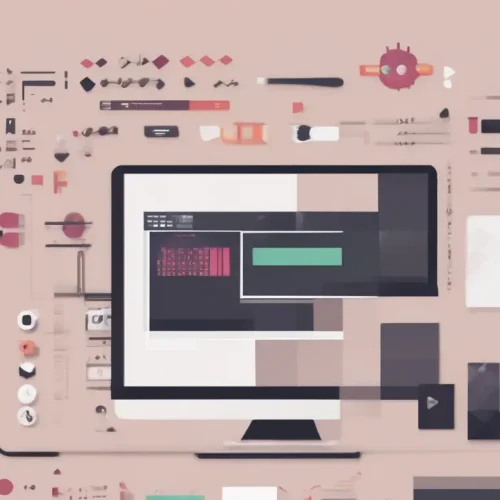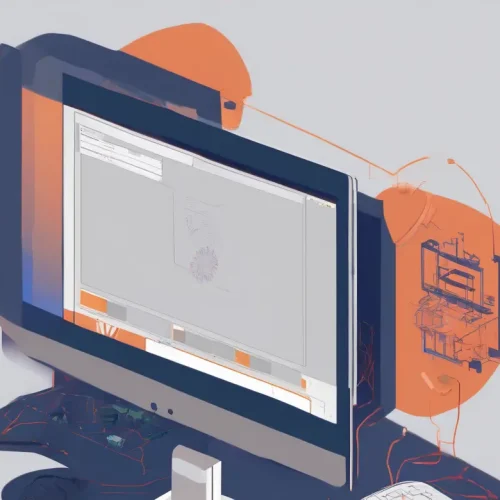The Unspoken Language of Color in Web Design
In the digital landscape, your website is often the first point of contact between your brand and a potential customer. Before a single word is read, before a value proposition is understood, your audience feels something. This immediate emotional response is largely dictated by a powerful, subconscious force: your website color palette selection. Choosing a color scheme is not merely a decorative decision; it’s a strategic choice that influences user perception, guides behavior, and ultimately impacts your conversion rates. An effective website design hinges on a palette that communicates your brand’s identity, enhances usability, and creates a memorable user experience.
This comprehensive guide moves beyond simple tool recommendations to explore the core principles of creating a powerful color palette. We will delve into the psychology of color, unpack the fundamentals of color theory, and provide a practical framework for application. By understanding the ‘why’ behind color choices, you can select a scheme that not only looks visually stunning but also works tirelessly to achieve your business goals.
The Psychology of Color: Communicating with Emotion
Color psychology is the study of how different hues influence human mood and behavior. When applied to web design, it becomes a potent tool for shaping user perception of your brand. While individual and cultural experiences can create variations, certain colors carry widely recognized associations. Understanding these can help you align your visual identity with your brand’s core message.
Common Color Meanings in Western Cultures
- Blue: Widely associated with trust, stability, and professionalism. It’s a popular choice for corporate, financial, and tech websites aiming to build a sense of security and calm.
- Red: Evokes strong emotions like passion, energy, and urgency. It’s highly effective for calls-to-action (CTAs), sales, and industries like food or entertainment that want to stimulate excitement.
- Green: The color of nature, growth, and harmony. It’s a natural fit for brands focused on health, wellness, sustainability, and finance (representing wealth).
- Yellow: Radiates optimism, warmth, and clarity. It can grab attention and create a cheerful, youthful energy, but should be used thoughtfully to avoid appearing overwhelming.
- Orange: A blend of red’s energy and yellow’s friendliness, orange suggests enthusiasm, creativity, and confidence. It’s great for brands that want to appear accessible and fun.
- Purple: Traditionally linked to luxury, wisdom, and royalty. It can lend an air of sophistication and creativity, often used by high-end or innovative brands.
- Black: Represents power, elegance, and modernity. When used correctly, it creates a sense of luxury and sophistication, but overuse can feel oppressive.
- White: Signifies simplicity, cleanliness, and minimalism. It provides a neutral backdrop that enhances readability and allows other colors to stand out.
Understanding Color Theory: The Foundation of a Great Palette
While psychology informs *which* colors to use, color theory provides the rules for *how* to combine them harmoniously. These principles are based on the color wheel and help create palettes that are balanced and visually pleasing.
Key Color Harmony Models
- Monochromatic: This scheme uses variations—tints, shades, and tones—of a single base color. It creates a clean, elegant, and cohesive look, though it can lack the contrast needed to draw attention to specific elements.
- Analogous: This model uses colors that sit next to each other on the color wheel (e.g., blue, blue-green, and green). It produces a serene and comfortable design, often found in nature.
- Complementary: By pairing colors directly opposite each other on the color wheel (e.g., blue and orange), this scheme creates a high-contrast, vibrant effect. It’s excellent for making elements pop but requires careful balancing to avoid being jarring.
- Split-Complementary: A variation of the complementary scheme, this uses a base color and the two colors adjacent to its complement. It offers strong visual contrast but with less tension.
- Triadic: This model uses three colors that are evenly spaced around the color wheel, forming a triangle. It produces vibrant, balanced palettes, even if the colors are muted.
A Practical Framework: The 60-30-10 Rule
Once you have a set of colors, how do you apply them? The 60-30-10 rule is a timeless design principle that ensures a balanced and organized visual hierarchy. It dictates the proportion in which you should use your chosen colors.
- 60% Dominant Hue: This is your primary brand color and serves as the main background and visual anchor for your design. It sets the overall tone and atmosphere of the site.
- 30% Secondary Color: This color should contrast with your dominant hue to create visual interest. It’s typically used for secondary information, subheadings, and supporting elements.
- 10% Accent Color: This is your most vibrant color, used sparingly to draw attention to key elements like call-to-action buttons, icons, and links. Its purpose is to guide the user’s eye and prompt action.
By adhering to this rule, you create a structured and professional design that feels intuitive and guides users effortlessly through your content.
Essential for All: Accessibility and Contrast
A beautiful design is useless if it’s unreadable. Web accessibility ensures that your site can be used by everyone, including people with visual impairments like color blindness. The most critical factor in this regard is color contrast.
The Web Content Accessibility Guidelines (WCAG) provide specific standards for the contrast ratio between text and its background. A poor ratio makes content difficult to read for many users, leading to a frustrating experience. Always use a contrast-checking tool to ensure your text is legible against its background, meeting at least the AA standard. This not only serves a wider audience but also improves the user experience for everyone.
Top Tools for Website Color Palette Selection
With a solid understanding of theory and psychology, you can leverage powerful online tools to find inspiration and generate the perfect palette. These platforms streamline the process, allowing you to experiment and refine your ideas efficiently.
Coolors.co
Coolors.co is a favorite among designers for its speed and simplicity. It allows you to generate harmonious color palettes with a simple press of the spacebar. Its standout feature is the ability to upload an image and extract a palette directly from it, which is perfect for building a scheme around a key brand photo. You can also lock specific colors you like and generate complementary options, making it a flexible and intuitive tool for beginners and professionals alike.
Color Hunt
If you’re looking for curated inspiration, Color Hunt is an excellent resource. It’s a community-driven platform where users submit and vote on four-color palettes. This results in a constantly updated collection of trendy, modern, and effective color schemes. You can browse by popularity, style (like ‘pastel’ or ‘neon’), or search for a specific color to find palettes that include it. It’s less about generation and more about discovery.
Adobe Color
For those seeking professional-grade control, Adobe Color is the industry standard. This powerful tool allows you to create palettes based on the color harmony rules discussed earlier (analogous, complementary, etc.). It features an interactive color wheel that makes exploration dynamic and educational. Furthermore, it has robust accessibility tools that check your palettes for potential issues with color blindness. Its seamless integration with Adobe Creative Cloud makes it indispensable for designers using Photoshop or Illustrator.
Color Designer
Color Designer excels at expanding a single color into a full-fledged palette. When you input a base color, it generates a comprehensive set of tints (lighter versions) and shades (darker versions). This is incredibly useful for creating monochromatic schemes or finding subtle variations for gradients, borders, and hover states. It also includes tools for finding complementary and triadic colors, making it a versatile generator for building out a detailed color system.
Conclusion: Weaving Color into a Cohesive Brand Story
The journey of website color palette selection is a blend of art and science. It begins with understanding your brand’s personality and the emotions you want to evoke in your audience. From there, the principles of color theory provide a roadmap for building a harmonious and balanced scheme, while the 60-30-10 rule offers a clear structure for application. Finally, a commitment to accessibility ensures your design is welcoming to all users.
By using the powerful tools available and grounding your choices in these foundational principles, you can create a color palette that does more than just look good. You can build a visual language that strengthens your brand, guides your users, and tells a compelling story from the very first glance.